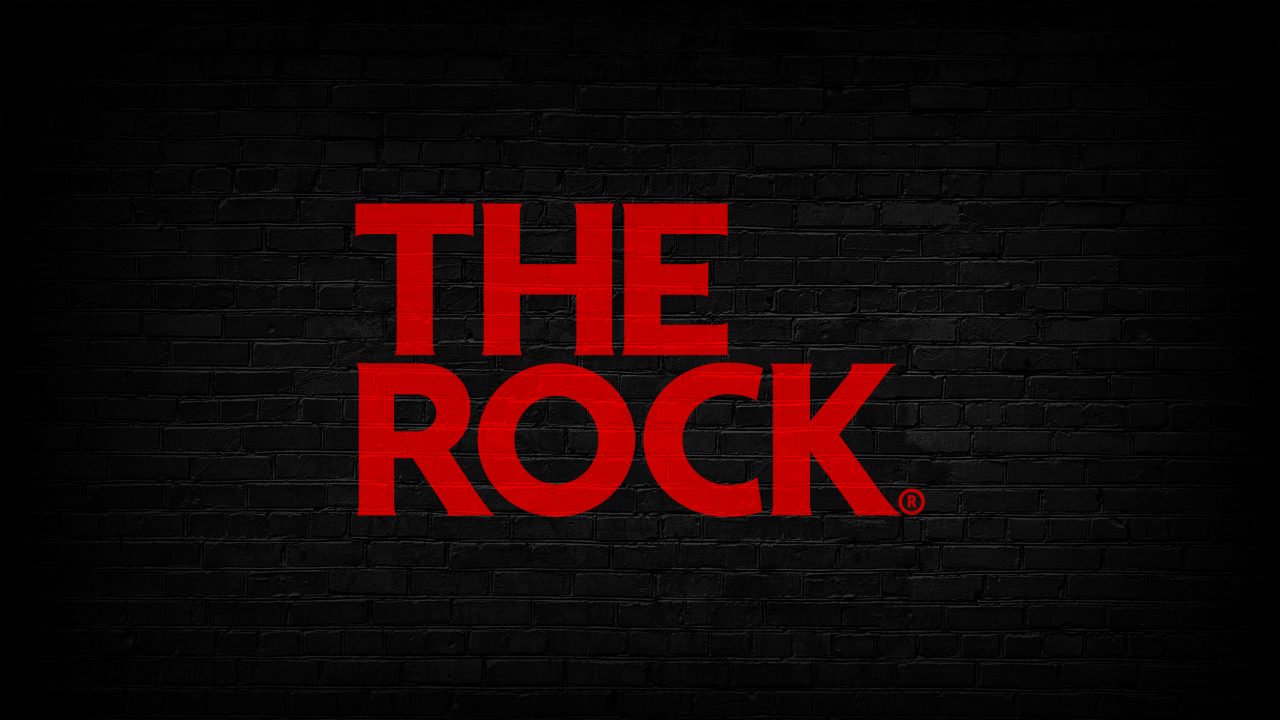Jay, Dunc, and Westie Lee came across a set of simple instructions to see if your own phone is paying for a subscription you don’t bloody need.
Jay and Dunc were in the clear, but unfortunately, Westie Lee drew the short straw.
He’s been getting charged $7.99 Per week for the past five years, for a game he’s only played three times. FIVE YEARS. That’s gotta hurt.
I’ll let you do the maths, or you can watch the video below to find out the total. The number will make you feel sorry for the guy.
If you’re brave enough to check your subscriptions, follow the instructions below:
First of all, you want to unlock your iPhone and hit the Settings icon.
You then want to tap your profile which is at the top of the Settings list.
After tapping that, you'll find another menu list including the Subscriptions option.
You'l then be presented with a list of services and in-app services you are subscribed to.
If you spot one you reckon you could do without, you simply tap it and click the cancel option.
Good luck!